Ghost Nirvana is a 3D roguelike bullet heaven I developed alongside Allison Yeh for A Game By Its Cover 2023, a 6 week game jam. You play as a part-time worker for a salt company whose job is exorcising ghosts haunting abandoned appliances.
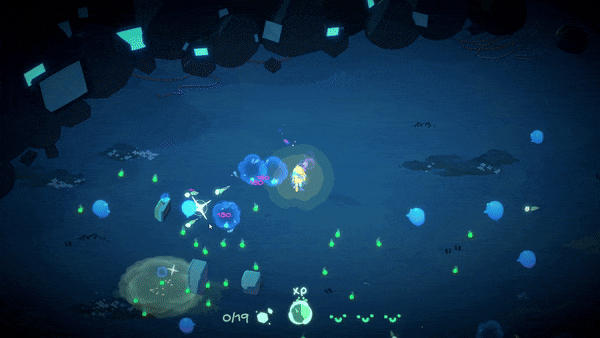

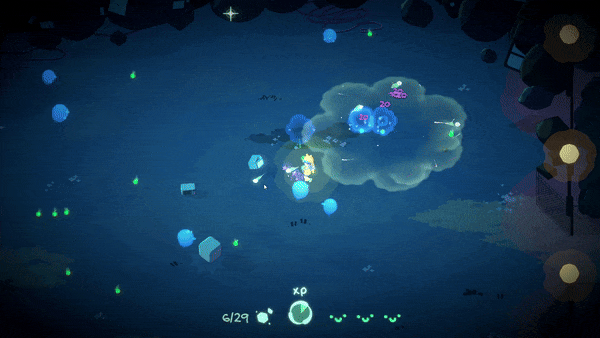
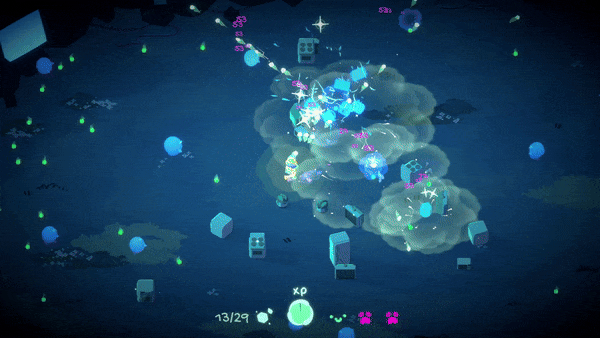
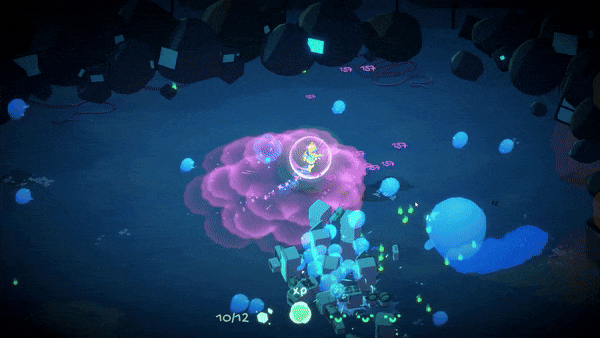

Code Snippets
Below are some code snippets of the game. The codebase is also released publicly on github.
Object Pooling
I implemented an object pooling system in order to manage the huge number of
bullets and other elements on screen.
Entities borrowed from the pool are automatically tagged with a Bubble component,
which returns them to the queue upon disposal.
The pool persists and maintains its members even across scene transitions.
using System.Collections;
using System.Collections.Generic;
using UnityEngine;
using UnityEngine.Events;
using UnityEngine.SceneManagement;
using Base;
namespace Optimization {
public partial class ObjectPoolManager : MonoBehaviour {
public class Bubble : MonoBehaviour {
public bool InQueue {get; private set; } = true;
public UnityEvent<Bubble> DisposalEvent = new UnityEvent<Bubble>();
public void OnSpawn() => InQueue = false;
public void RequestDisposal() {
if (InQueue) return;
DisposalEvent?.Invoke(this);
InQueue = true;
}
}
public class Pool<T> where T : Component {
public T Prefab;
public Queue<T> content;
public int NumBubbles = 0;
public void Expand(int amount) {
NumBubbles += amount;
while (amount-- > 0) {
bool prefabIsActive = Prefab.gameObject.activeSelf;
// Important: this prevents any OnEnables from running
Prefab.gameObject.SetActive(false);
GameObject obj = Instantiate(Prefab.gameObject);
Prefab.gameObject.SetActive(prefabIsActive);
// Grant immortality
DontDestroyOnLoad(obj);
Bubble bubble = obj.GetComponent<Bubble>();
if (!bubble) bubble = obj.AddComponent<Bubble>();
bubble.DisposalEvent.AddListener(Collect);
content.Enqueue( obj.GetComponent<T>() );
}
}
public void Collect(Bubble bubble) {
// give up collecting the bubble, someone illegally borrowed it
if (bubble.transform.parent != null) {
Destroy(bubble.gameObject);
return;
}
content.Enqueue(bubble.GetComponent<T>());
bubble.gameObject.SetActive(false);
}
}
}
[DisallowMultipleComponent]
public partial class ObjectPoolManager : MonoBehaviour {
public static ObjectPoolManager Instance;
const int BaseExpansionRate = 1;
Hashtable pools;
Dictionary<Scene, HashSet<Bubble>> sceneToBubbleMapping;
void Awake() {
if (Instance) Debug.LogError("Multiple Instances of Object Pool Manager!!!");
Instance = this;
pools = new Hashtable();
sceneToBubbleMapping = new Dictionary<Scene, HashSet<Bubble>>();
}
void Start() {
App.BeforeSceneUnload.AddListener(OnSceneUnloaded);
}
void OnDestroy() {
App.BeforeSceneUnload.RemoveListener(OnSceneUnloaded);
}
public T Borrow<T>(Scene scene, T Prefab,
Vector3? position = null, Quaternion? rotation = null) where T : Component {
if (!Prefab) return null;
Entity prefabEntity = Prefab.GetComponent<Entity>() ?? Prefab.GetComponentInParent<Entity>();
if (!(prefabEntity is PoolableEntity))
Debug.LogError("Entity spawned with the object pool system must be a PoolableEntity.");
int prefabID = Prefab.GetInstanceID();
Pool<T> pool = null;
if (!pools.ContainsKey(prefabID)) {
pool = new Pool<T>{
Prefab = Prefab,
content = new Queue<T>()
};
pools.Add(prefabID, pool);
} else {
pool = pools[prefabID] as Pool<T>;
}
if (pool.content.Count == 0)
pool.Expand(Mathf.Max(pool.NumBubbles, BaseExpansionRate));
T instantiatedObject = pool.content.Dequeue();
instantiatedObject.gameObject.transform.SetPositionAndRotation(
position ?? Vector3.zero,
rotation ?? Quaternion.identity
);
instantiatedObject.gameObject.SetActive(true);
Bubble bubble = instantiatedObject.GetComponent<Bubble>();
if (!bubble) Debug.LogError("Bubble not found on pooled object. Maybe a script has destroyed it");
bubble.OnSpawn();
if (!sceneToBubbleMapping.ContainsKey(scene))
sceneToBubbleMapping[scene] = new HashSet<Bubble>();
sceneToBubbleMapping[scene].Add( bubble );
return instantiatedObject;
}
void OnSceneUnloaded(Scene scene) {
if (!sceneToBubbleMapping.ContainsKey(scene)) return;
foreach (Bubble bubble in sceneToBubbleMapping[scene])
bubble.RequestDisposal();
sceneToBubbleMapping.Remove(scene);
}
}
}
Decoupling with Scriptable Object
One of the reasons why we managed to develop the game so quickly was thanks to the data-oriented Model-View-ViewModel pattern commonly used in web development to decouple UI and the backend. Inspired by a a Unity article on scriptable objects, I tried using scriptable object as data containers that multiple systems can access and modify.
As an example, below is the update function for Miyu, the protagonist of the game.
public class MiyuGrounded : State<Miyu, Miyu.States> {
public override Miyu.States? Update(StateMachine<Miyu, Miyu.States> stateMachine, Miyu miyu) {
Vector3 desiredVelocity = miyu.input.desiredMovement * miyu.movementSpeed.Value;
miyu.Velocity = Mathx.Damp(Vector3.Lerp, miyu.Velocity, desiredVelocity,
(miyu.Velocity.sqrMagnitude > desiredVelocity.sqrMagnitude) ? miyu.deccelerationAlpha : miyu.accelerationAlpha, Time.deltaTime);
float lastAttackTime = (float) (stateMachine.Blackboard["lastAttackTime"] ?? 0.0f);
float timeSinceLastAttack = (Time.time - lastAttackTime);
bool outOfBullets = miyu.magazine.Value <= 0;
bool canAttack = !outOfBullets && timeSinceLastAttack * miyu.attackSpeed.Value > 1 && miyu.input.shoot;
if (canAttack) {
stateMachine.Blackboard["lastAttackTime"] = Time.time;
Vector3 targetPos = miyu.input.targetPositionWS;
if (targetPos == miyu.transform.position)
targetPos = miyu.transform.position + miyu.transform.forward;
miyu.ShootProjectile(miyu.input.targetPositionWS);
miyu.magazine.Value--;
} else if (outOfBullets){
float timeLeftUntilReload = (float) (stateMachine.Blackboard["timeLeftUntilReload"] ?? 0.0f);
// this was from previous reload or first reload
if (timeLeftUntilReload <= 0)
timeLeftUntilReload = 1 / miyu.reloadRate.Value;
timeLeftUntilReload -= Time.deltaTime;
// reload completed
if (timeLeftUntilReload <= 0)
miyu.magazine.Value = miyu.magazine.Limiter;
stateMachine.Blackboard["timeLeftUntilReload"] = timeLeftUntilReload;
}
return null;
}
}
For movement, this references the float miyu.movementSpeed.Value.
On Miyu herself, miyu.movementSpeed is actually a non-serialized scriptable object
representing a stat value that can scale additively and multiplicatively.
public partial class Miyu : PossessableAgent<Miyu.Input>, IHurtable, IHurtResponder, IHitResponder {
...
[BoxGroup("Movement"), SerializeField, Expandable] LinearFloat movementSpeed;
...
}
public class LinearFloat : ISerializationCallbackReceiver, ILinearlyScalable<float> {
public float BaseValue = 0;
[NonSerialized] public float AdditiveScale;
[NonSerialized] public float MultiplicativeScale;
[NonSerialized] public float Value;
public virtual void OnAfterDeserialize() {
AdditiveScale = 0;
MultiplicativeScale = 1;
Recompute();
}
/// Need to be called every time either additive or multiplicative scale is changed.
public virtual void Recompute() {
Value = (BaseValue + AdditiveScale) * MultiplicativeScale;
}
}
The perk of doing it this way is the upgrade system and UI does not need to know anything about the gameplay code. Below is code for an upgrade:
[CreateAssetMenu(fileName = "Buff",
menuName = "~/Stats/Buff", order = 1)]
public class Buff : ScriptableObject {
[System.Serializable]
struct LinearBuff<T, ST> where T : ScriptableObject, ILinearlyScalable<ST> {
[field:SerializeField, Expandable]
public T Stat { get; private set; }
[field:SerializeField]
public float AdditiveAmount {get; private set; }
[field:SerializeField]
public float MultiplicativeAmount {get; private set; }
};
...
[SerializeField, ReorderableList] List<LinearBuff<LinearFloat, float>> floatBuffs;
...
public virtual void Apply() {
foreach (LinearBuff<LinearFloat, float> buff in floatBuffs) {
ILinearlyScalable<float> stat = buff.Stat;
stat.AdditiveScale += buff.AdditiveAmount;
stat.MultiplicativeScale *= buff.MultiplicativeAmount;
stat.Recompute();
}
}
}
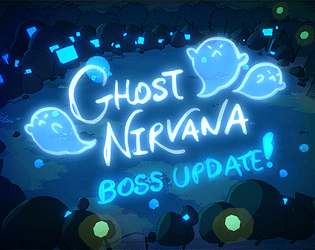 Tools: Unity, FMOD
Tools: Unity, FMOD